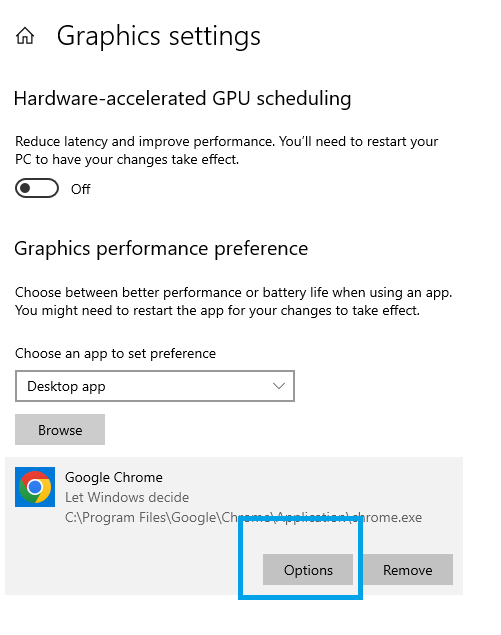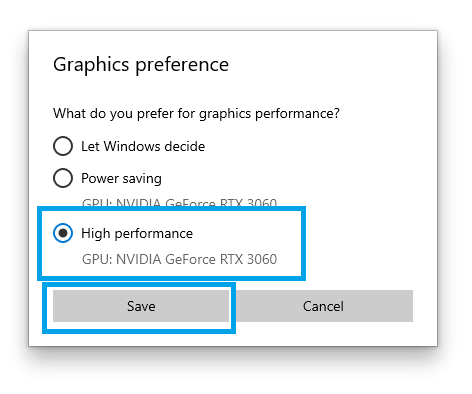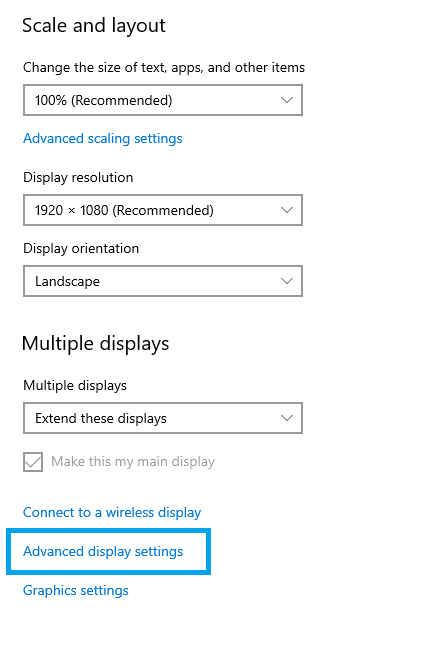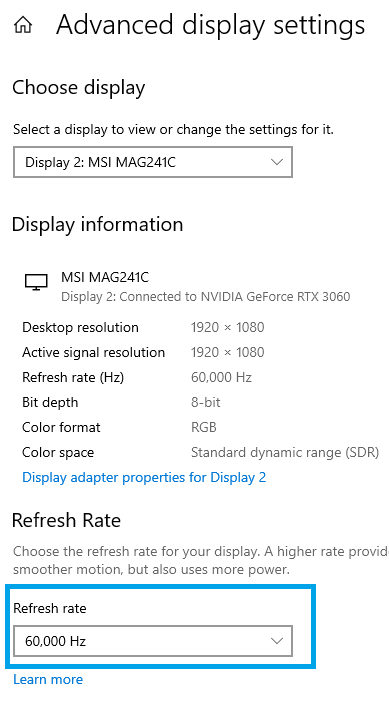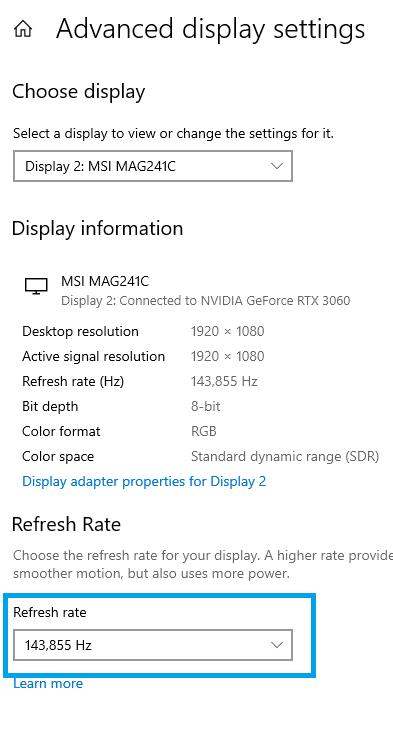Rush Team is a Free FPS multiplayer browser game
PLAY NOW !
— FUN WAR AND BATTLES —
Rush Team News !
Performances with a laptop
Posted by roka the April 13, 2023
Hello,
Do you play on a laptop? Do you have lag and bad experience in game?
Maybe your laptop is badly configured for the web browser games !
Let me show you how to change that !
First, make sure you have "hardware acceleration" enabled on your web browsers.
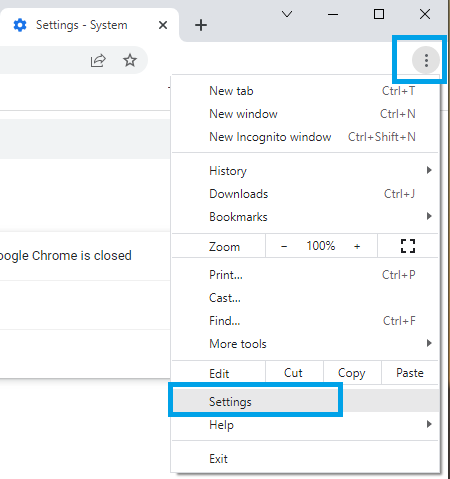
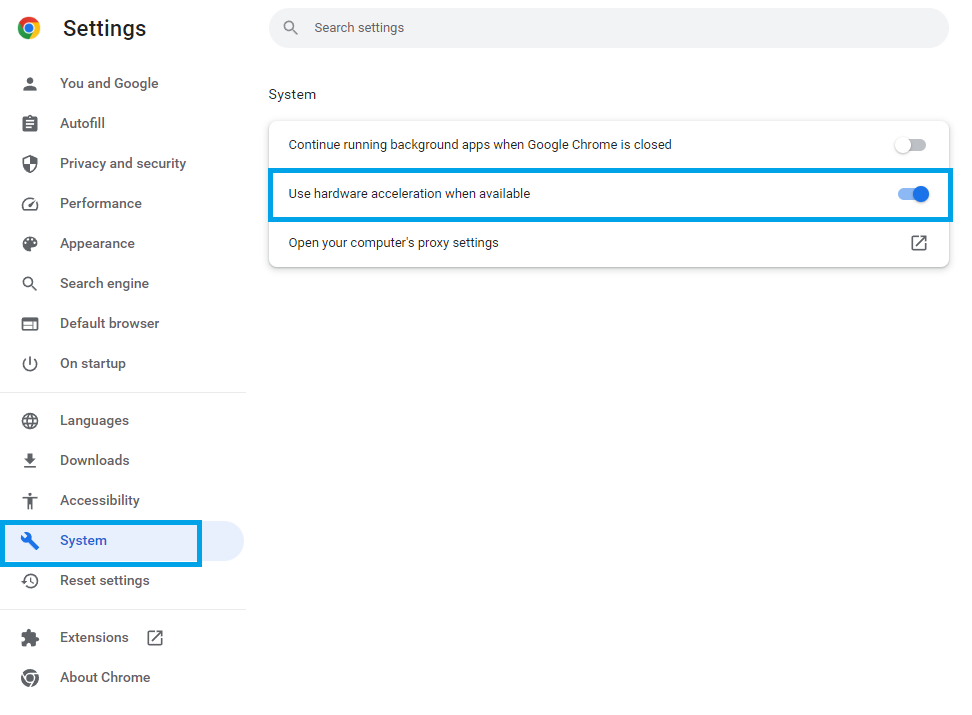
-------------------------------------------------
-------------------------------------------------
-------------------------------------------------
By default, a laptop do not use the dedicated graphics card but use the internal one to save battery.
I'm gonna explain you below how to use the dedicated graphics card instead of the internal one.
I imagine that you use google chrome for this case but it can work for any other web browser like Firefox, Opera, Edge .....
Step 1 : Make a right click on your Google Chrome web browser shortcut and click properties.
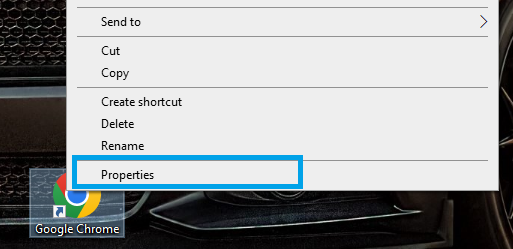
Step 2 : Check out and remember the location of chrome.exe in the "Target" box.
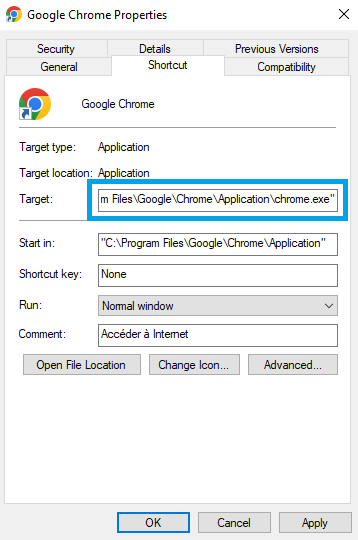
Step 3: Make now a right click on your desktop and click on "Display settings".
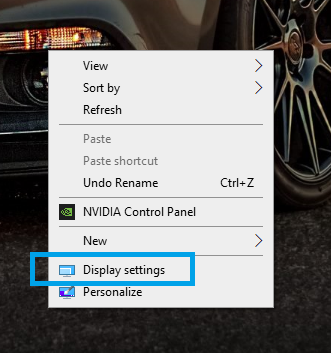
Step 4 : Click on "Graphics settings".
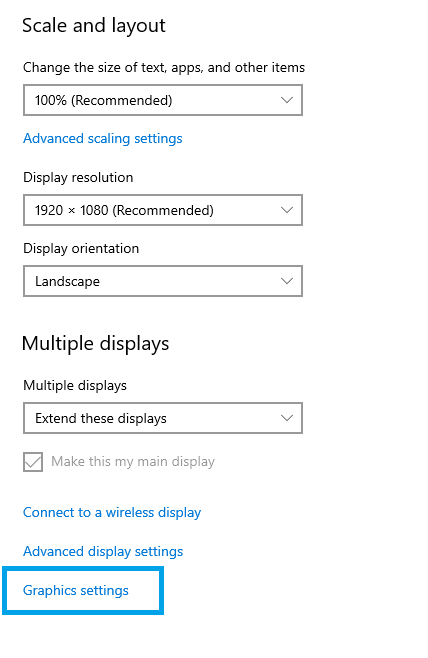
Step 5 : click on "Browse and select chrome.exe at the location found in the step 2.
Step 6 : Click on "Options" and select "High performance"
Step 7 : Restart you web browser.
-------------------------------------------------
-------------------------------------------------
-------------------------------------------------
This can also be set via the NVIDIA control panel
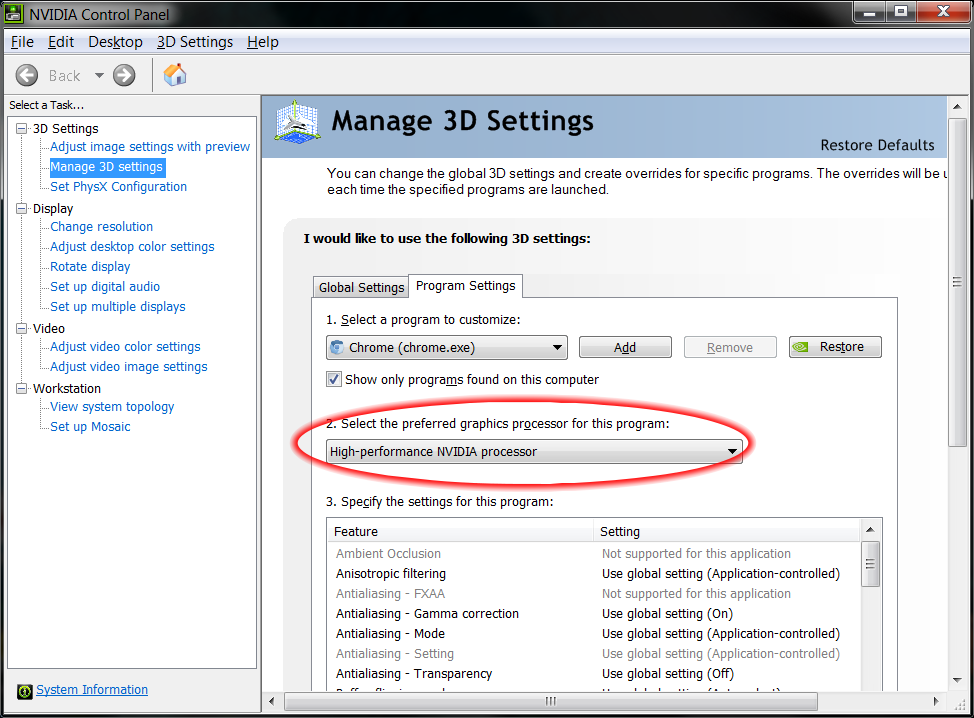
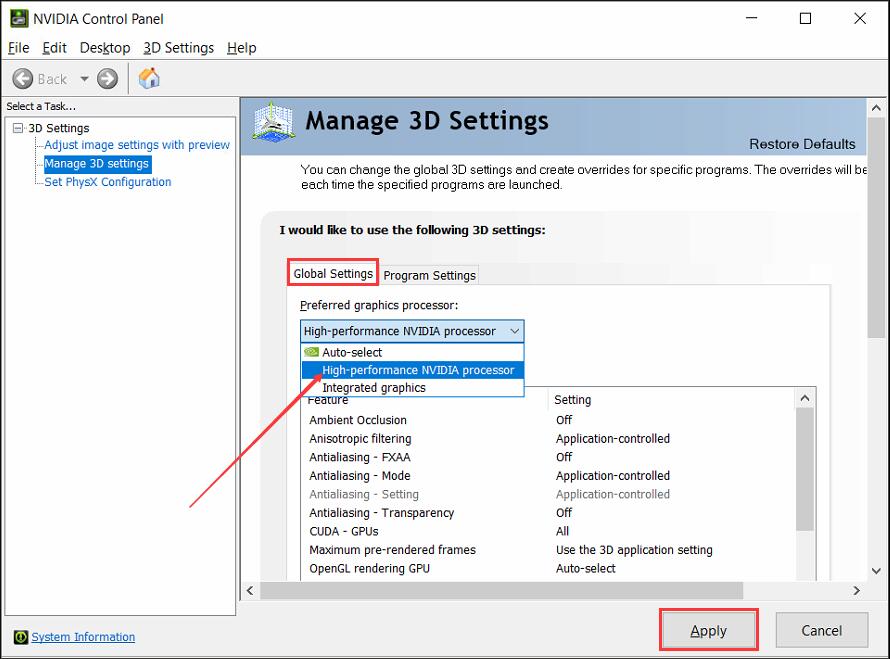
-------------------------------------------------
-------------------------------------------------
-------------------------------------------------
Now, some of you have a 144hz monitor but still run the game at 60hz(fps) instead of 144hz (fps)
let me explain you the manipulation.
Step 1: Make a right click on your desktop and click on "Display settings".
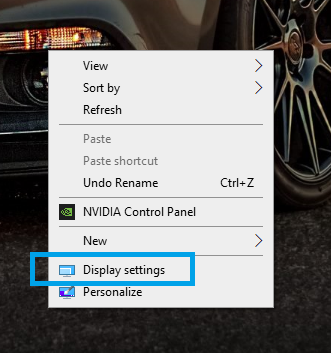
Step 2 : Click on "Advanced display settings".
Step 3 : If you have a 144hz monitor, you have to select it in the combo box "Refresh rate".
Step 4 : restart you web browser.
I hope that it will help some of you.
Have a good day !