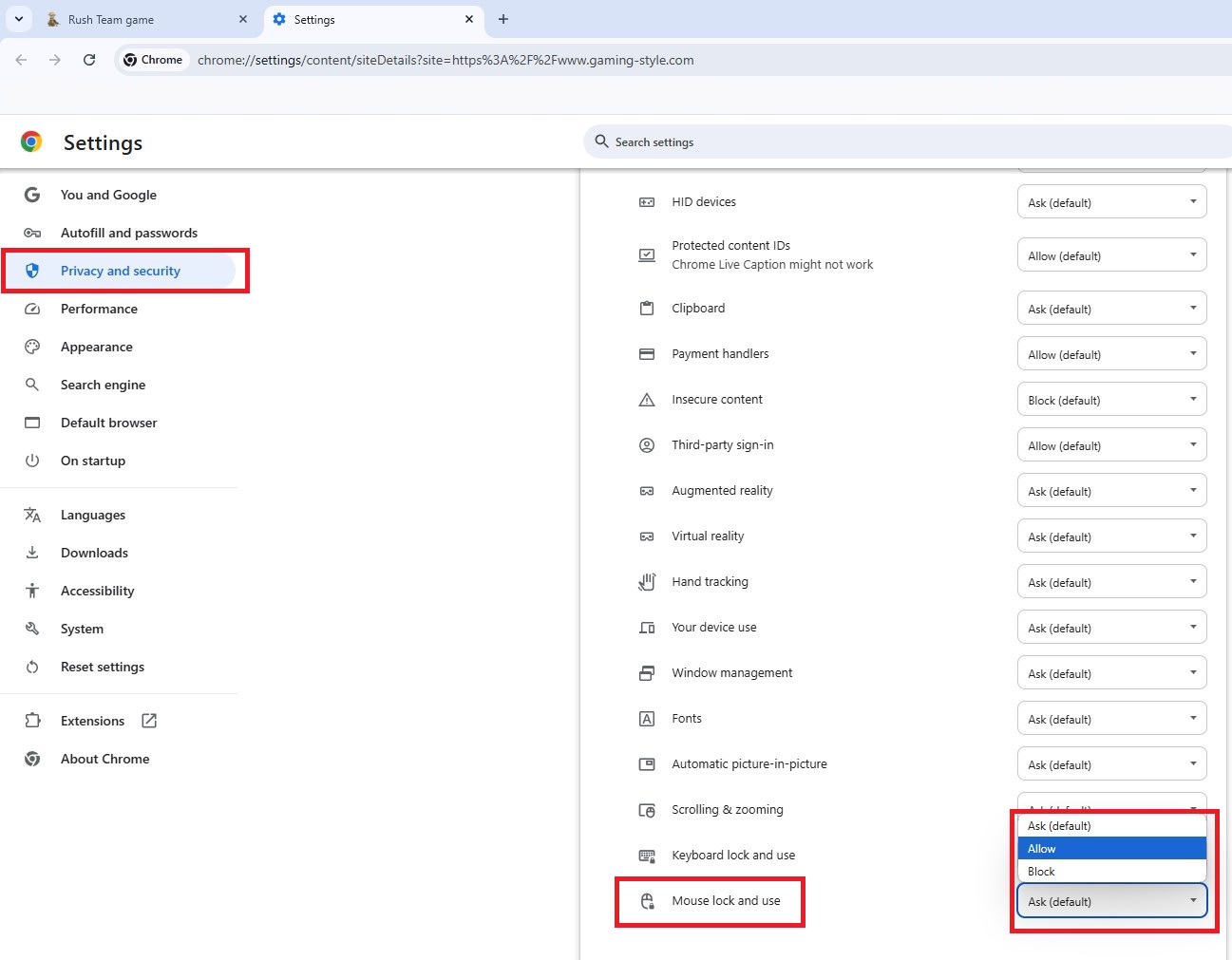Rush Team is a Free FPS multiplayer browser game
PLAY NOW !
— FUN WAR AND BATTLES —
Rush Team Cursor lock issue
The first time that you load the game and try to shoot, the website should ask you your choice for the mouse lock and you have to click on "allow on every visit"
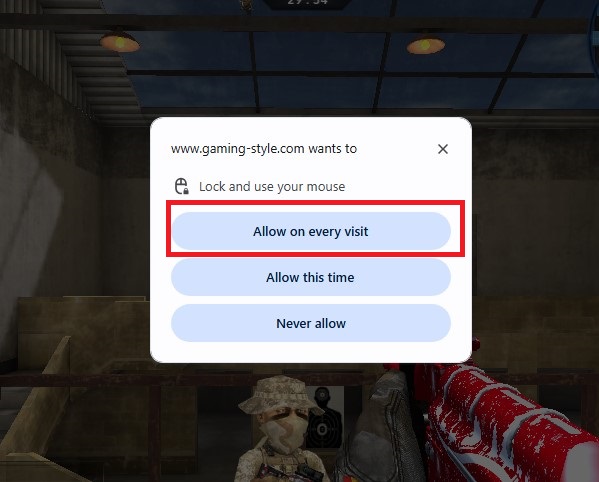
If you have made the mistake to click on "Never allow", relax, it's easy to fix :
- Click on the website settings (red circle) and click on "Site settings"
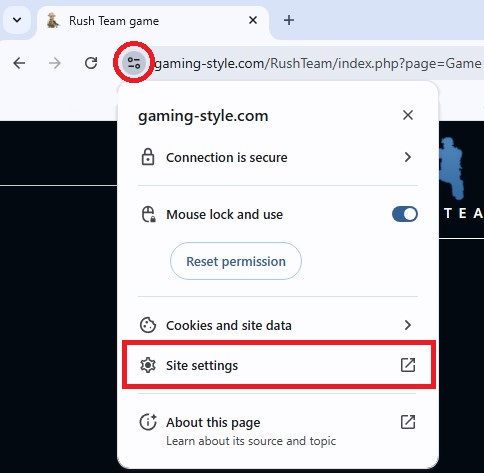
- On "privacy and security", scroll down and look at the line "Mouse lock and use"
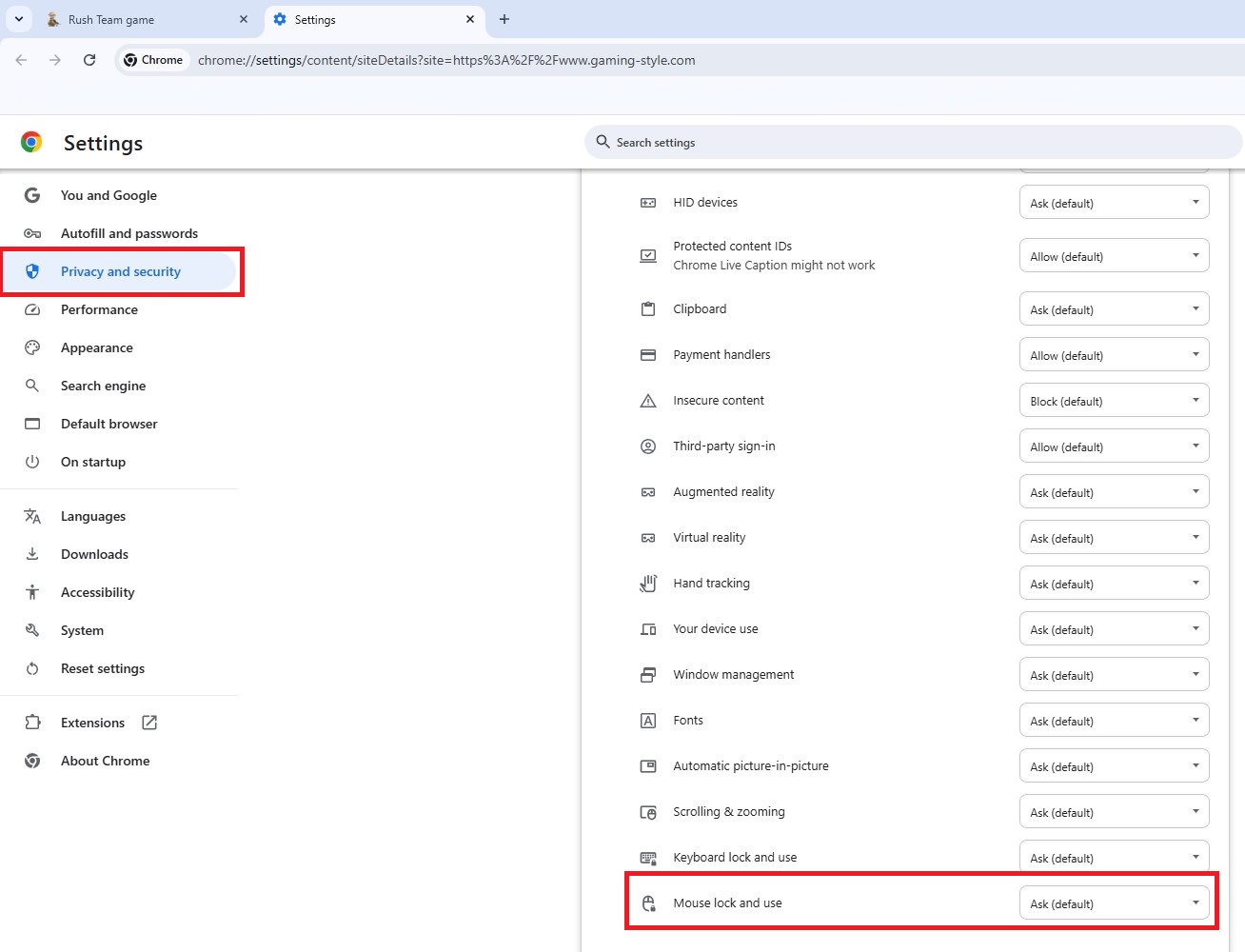
- if you have clicked on "Never allow" it will be set with "Block", just change it to Allow.