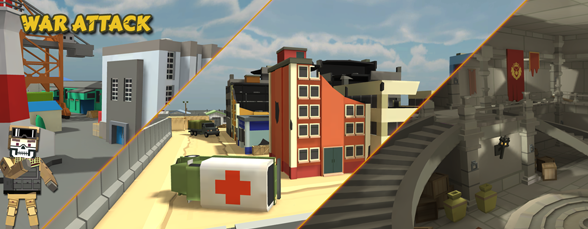Frequently asked questions (FAQ)
- The game do not start, what i can do ?
Please first check that you do not have any issue with your network.
You can try to clean your web browser cache.
If you don't know how to it, you have the instructions for Google Chrome here
and for firefox here
If you still have a problem for starting our game, contact us on Facebook , Twitter or Discord
- How i can create a clan ?
First, you need an account and your account need to have the level 5 minimum.
Now, it's simple ! Click on "Login" on the top left of our website, login-in and create your clan !
- Why do you use the WebGL for War Attack ?
Google had drop the support for the plugins (NPAPI) on Google Chrome in September 2015 and as result, the users from Google Chrome was not able to play a game released with the unity web player.
Like Google Chrome represent a large percentage of web browser used in the world and like the other web browser vendors will also drop the support for the plugins (NPAPI) in 2017, the only way to release a game for a web browser in the futur will be by using the WebGL (which do not require any install from user).
- Which web browser i can use ?
The WebGL work on the most popular web browsers like Firefox, Google Chrome and Internet Explorer Edge.
Try our game on these web browsers and select the best one for you.
Also,in order to avoid any memory problem, you must use a 64 bit operating system/ Web Browser.
- Why the performances are bad in game ?
With a recent computer (2/3 years old),you should have a good performances and a frame rate (FPS) around 60.
If it's not the case, you can change the quality of the game in the option panel.
Also,close all the tab already open in your web browser. As exemple, playing the game with a youtube video in an another tab is a bad idea.
You must close your web browser and open it again just for playing the game.
We also encourage our players to use Firefox for a best performances.